WordPress is such an easy tool to use, with so many easy options for modifying and customizing your website to your needs.
Modifying the footer on a WordPress site is actually really simple, and there are many powerful tools within WordPress called widgets that can help you make the most out of the footer on your site!
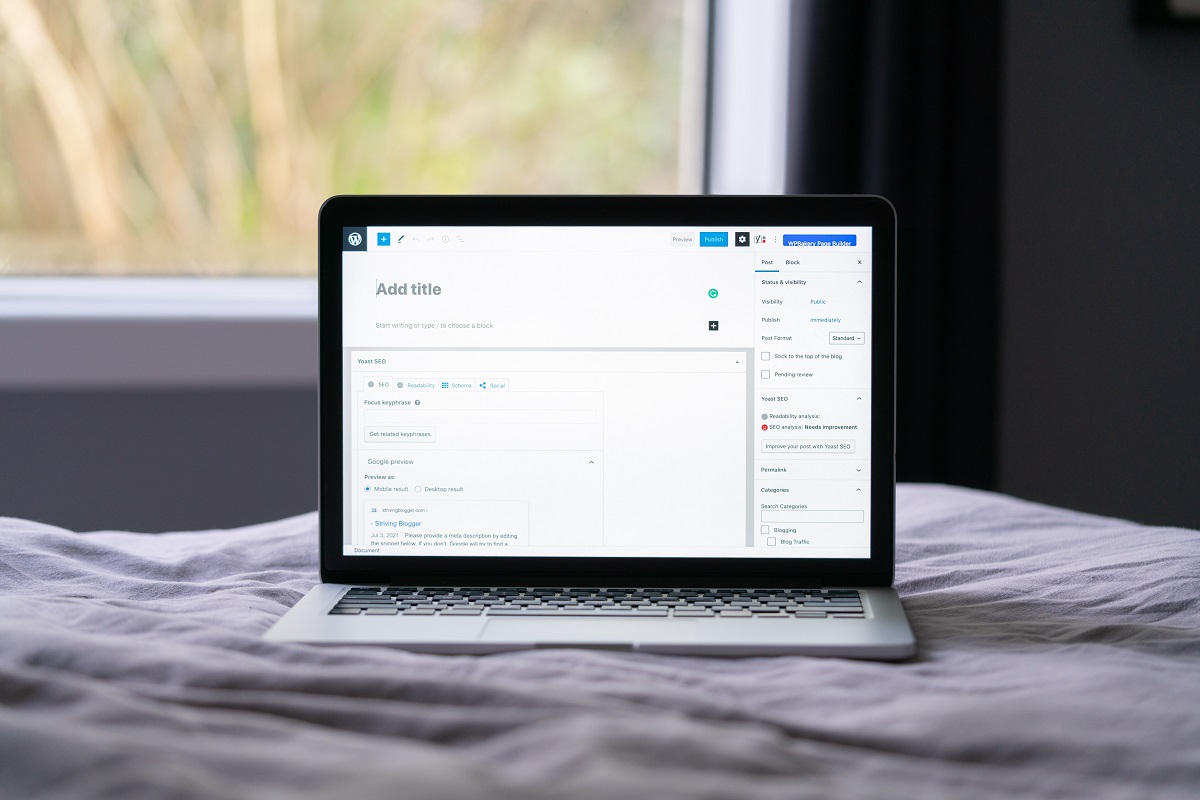
A footer, simply put, is the bottom area of any page or post on your WordPress website. In fact, footers aren’t just a WordPress feature – they’re a standard part of web design, and you should definitely get the most out of your footer!
This is of course because it’s displayed on every page on your website.
It’s a great place to put really important information, such as your contact details, a short snippet of information about your site – or, in fact, anything you want!
WordPress itself comes with a really easy feature that lets you customize your site footer quickly and with little effort. And, of course, thanks to the powerful customization that WordPress offers, you can do a lot with the footer on your site!
Getting the footer right is really important, as it allows you to highlight some really important areas of your site, and have links to them featured on every single page and post on your WordPress site.
Using the footer is a great way to feature important pages that don’t necessarily belong at the top of the site, which of course is often one of the first places that people look when browsing websites.
Too much information at the top of your site makes things look messy, and can be hard to navigate for the reader.
However, there’s always a careful balance to be found – and indeed, there aren’t any hard and fast rules for what should go where.
It’s an important part of the layout of your site, and as such it’s well worth considering how you can best use the footer on your site in order to maximize its usefulness.
One of the great things about WordPress is not just how customizable it is, but how easy it makes things.
After all, when it comes down to it, it’s all just HTML, and can be done by hand – but using a tool like WordPress makes everything a lot easier!
WordPress offers a really easy way for you to modify the footer on your website at any time. The way that WordPress manages this is through use of something called a widget.
Widgets are tools that allow you to easily change key features of your website at a stroke – and they can be used for a lot more than just modifying the footer!
The first thing that you’ll need to do if you want to modify the footer on your WordPress site is to go to the dashboard page, making sure to be logged in as the site admin.
Once you’ve done this, you’ll be presented with a page that has a sidebar menu on the left. Look at this menu, and you’ll notice an item titled “Appearance”.
Click on it, and a submenu will appear underneath it. Now, click the “Widgets’ ‘ submenu item. Doing this will open the “Widgets” section, where we can begin editing the footer!
On this page, you’ll notice a “Footer” section in the middle. Great, as that’s exactly what we’re looking for!
Click on the plus sign in the middle of the footer section, and you’ll notice a small list of widgets pops up, with a “Browse All” button at the bottom.
Click this button, and the full list of widgets that you have available will appear in a sidebar on the left.
As you can see from this list of widgets, there are so many different things that you can put in the footer on your WordPress site!
It can be easy to get overwhelmed with all the options, so for now, keeping things simple can be a great option.
At the top of the list of widgets, you can see a number of text tools. You can easily use these to add various blocks of text to the footer of your site.
If you start with the “Paragraph” widget, or example, you can easily just type in some text to appear at the bottom of your site – for example, a mission statement, or even just a simple email address.
Of course, you can also do a lot more with the use of these widgets! There are all sorts of things that you can embed in your footer, for example. Perhaps there’s an image that should be in there – a site logo, for example.
Or, if you’re a musician, maybe you’d like to embed one of your songs in the footer? And of course, you can embed video too.
WordPress will also allow you to enter code into the footer, and you can even directly insert custom HTML if you’re a more advanced user. And you can easily embed links to as many social media platforms as your heart desires!
Really, the most difficult thing about making your footer in WordPress is probably choosing what to exclude! After all, you don’t want to overcrowd your footer.
Just like the rest of your website, it should be concise and simple. Put things there that are truly important, not just a list of random links, or massive blocks of text that nobody is going to read.
Many sites will use the footer to store links to pages such as contact pages, FAQs, blogs, company information and history. Others will have a pretty clear footer, with simply a copyright notice.
Just as with everything in web design, the most important thing isn’t to copy what everyone else does, but to come up with a way of using the footer on your site that truly works for you.
Conclusion
Getting the footer right will make your website better – and WordPress offers you many great and powerful widgets that can help you to get it just how you need it. Hopefully this simple guide has helped you!
- The 20 Best Blogging Courses That Are For Beginners - December 7, 2022
- 20 Best WordPress Plugins For Blogs For Effective Blogging! - December 7, 2022
- 5 Excellent Affiliate Marketing Courses To Learn - December 6, 2022








