An extremely important resource for boosting website traffic is your sitemap. Your possibilities of your site’s content appearing in pertinent searches considerably rise if you provide an excellent, comprehensive sitemap to the main search engines.
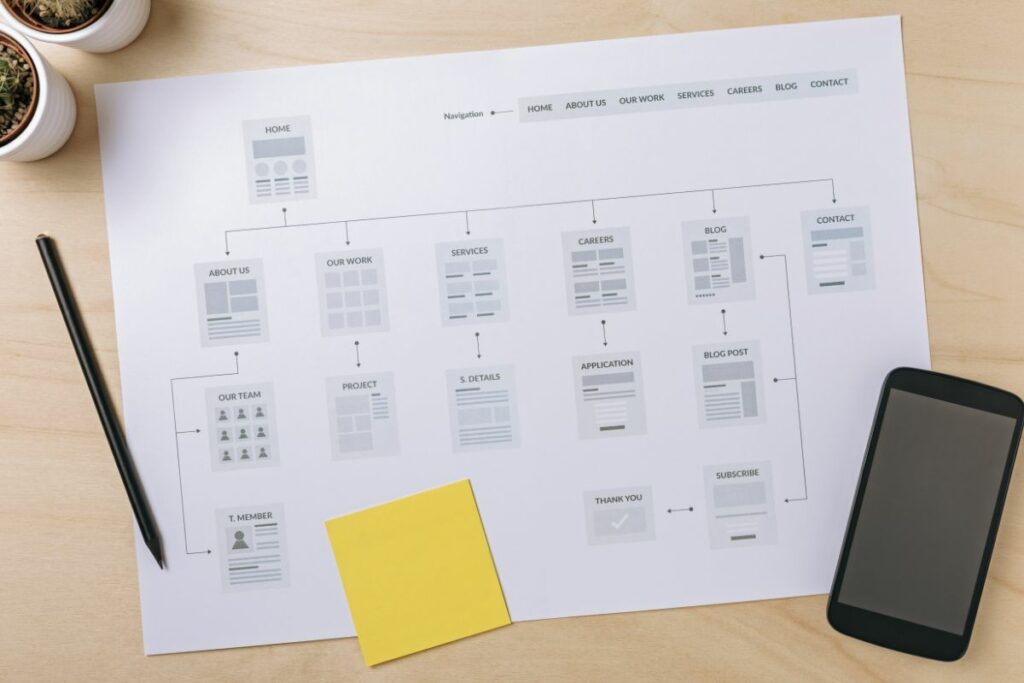
Take a moment or two right now to build and render your sitemap if you want to make a profit from your own site.
In this article, we will teach you how to create your own sitemap, both on your own and while using a generator online.
So, let’s get started.
Creating Your Own Sitemap
1. Open A New Document In Notepad (Or Other Text Editing Software)
You must first create a new document in order to start generating your sitemap. Find a program that will work for you by searching your computer.
You must launch a text editor, e.g., Notepad on Windows. Since you will be entering each page yourself, this strategy works best for small sites.
2. Create A Template For Your Sitemap
The next step is to copy and paste the following codes into your open text document.
Simple sitemaps are XML files that you upload to search engines. This way, they can access your website more easily. You may rapidly list all of the webpages on your website using the following format:
<?xml version=”1.0″ encoding=”UTF-8″?>
<urlset xmlns=”http://www.sitemaps.org/schemas/sitemap/0.9″>
<url>
<loc>http://www.example.com/</loc>
</url>
<url>
<loc>http://www.example.com/page1</loc>
<lastmod>YYYY-MM-DD</lastmod>
<changefreq>always/hourly/daily/weekly/monthly/yearly/never</changefreq>
<priority>1.0</priority>
</url>
<url>
<loc>http://www.example.com/page2</loc>
</url>
<url>
<loc>http://www.example.com/page3</loc>
</url>
</urlset>
3. Adding Your URLs
Next, open up your website in a browser, and click on each link. As you do so, copy the URLs from the address bar of your browser, and then paste them into the template.
Simply add as many copies of the <url> segment to the bottom as you need if you have more pages than there is room for in the template.
4. Use Optional Tags
You can see many tags that can be added to each URL in the initial entry of the example. These tags are entirely voluntary, but they may make the bots’ job of indexing your webpage simpler.
The date that your page was last edited is shown by the <lastmod> tag.
The <changefreq> tag displays the approximate frequency of updates to your page. ‘Never’ denotes that it is archived, while ‘Always’ denotes that it is updated each time a user reads it.
You can prioritize the significance of each page on your website in comparison to the other pages using the <priority> tag. This number may fall between 0.0 and 1.0. All pages have a 0.5 priority setting by convention.
5. Save Your File
You should save your sitemap next before continuing. Select ‘Save As’ after clicking File. You can choose ‘All Files’ from the ‘Save as type’ selection. Then, save the file as ‘sitemap.xml’ after changing the ‘.txt’ extension to ‘.xml.’
6. Upload The Sitemap to Your Own Server
When your sitemap file is finished, you must upload it to your web server’s root folder. The lowest directory on your web server is this one. Your sitemap’s finalized URL should be ‘www.example.com/sitemap.xml’.
7. Submit The Sitemap Onto Search Engines
Webmasters are able to provide the URL for the file to the web crawlers of all the major search engines.
To add a site to a search engine, you must first log in and visit the Sitemap area of the Webmaster Tools.
Finally, enter the sitemap’s URL into the form.
Creating A Sitemap Through A Generator Online
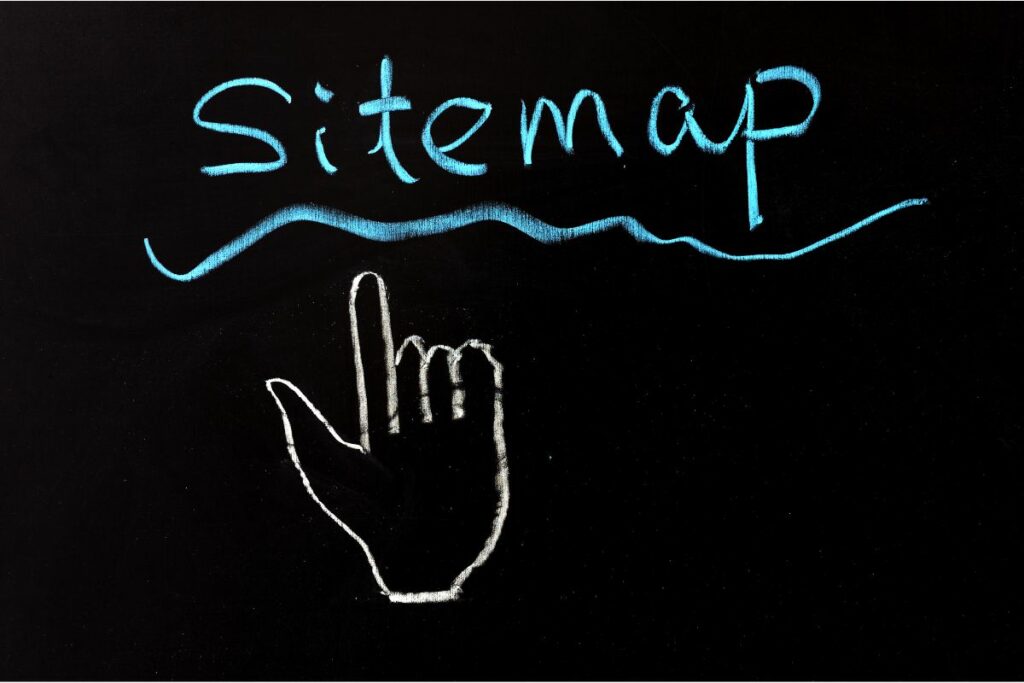
1. Browse Through All Available Services
Both free and paid sitemap generators are easily obtainable. Online services are accessible. You can create your sitemaps using server-side tools or apps that you download. 500–1000 pages are often the maximum for free services.
Noteworthy services and programs include:
- Free sitemap generator.com
- G-Mapper
- InSpyder
- SiteCrawler
- XML-Sitemap
2. Check Your CMS For Sitemap Creation Programs
Sitemap generators are available on many Content Management Systems, or CMSs, including WordPress, and may be accessible by logging in to your Dashboard.
Because they are more suited for the material on your site, these are frequently advantageous to using a third-party tool.
3. Select A Different Sitemap
There are several sitemaps available besides the typical XML sitemaps for different kinds of websites. Google provides specific sitemaps for websites that are Mobile, Image, News, or Video if you are creating one for one of those types of websites.
Verify sure the tool you are using supports certain formats if you need to create a specific sitemap.
4. Submit Your Own Sitemap
Webmasters are able to provide the URL for the file to the web crawlers of all the major search engines. Go to the Sitemap area of the Webmaster Tools for the search engine you wish to submit to after logging in. Then, insert the sitemap’s URL into the area.
In your robots.txt file, you can also include a reference to your sitemap. Just add a line to the file that reads:
Sitemap: http://www.example.com/sitemap.xml
Final Thoughts
So, there we have it; that is how you can create your own sitemap. All you need to do is follow the steps provided for you above, and you will soon be able to make a profit from your own websites.
We hope you found this article helpful.
- The 20 Best Blogging Courses That Are For Beginners - December 7, 2022
- 20 Best WordPress Plugins For Blogs For Effective Blogging! - December 7, 2022
- 5 Excellent Affiliate Marketing Courses To Learn - December 6, 2022








