Even if you’ve launched several websites in the past, the idea of starting up a website is always thrilling.
However, if you’re a beginner and are just starting in the field, you might have heard that certain web developers like to use HTML to code websites, but some prefer using a CMS.
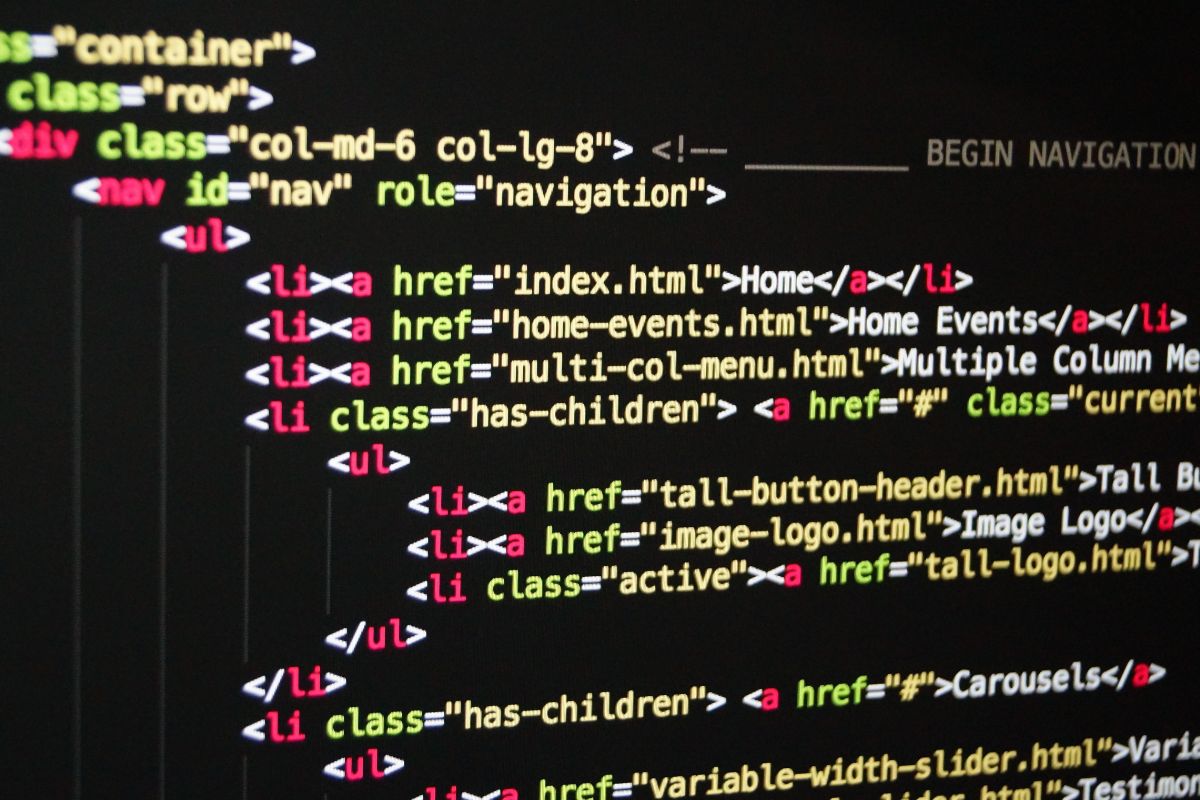
If you don’t know what these terms mean, you’re in the right place!
You’ll learn all about the differences between HTML and CMSs below, including what they both do and their benefits.
Keep reading to learn more about these two web design methods!
What Does HTML Mean?
HTML is a computer language that lets you produce apps, websites, and web pages.
The language is relatively easy to understand and use, which is why project managers, designers, and developers like it.
An upside to HTML is that it is free and open source, so you can use it to create your projects and sell them if you choose to do so.
HTML works on all internet browsers and can be changed when needed. It works well with different programming equipment too.
If we didn’t have HTML, pages online wouldn’t look that interesting, as they’d resemble a single page of boring text.
HTML lets website creators place images, embed videos, and add text and color to their web pages.
Advantages Of HTML
A lot of people see HTML as a dated form of technology, but the truth is that it is behind every single website online.
Even modern websites that use updated frameworks have an underlying code that is made from CSS and HTML.
Here are some of the main benefits of HTML:
Web Page Speed
Google has stated that website speed will affect how high a website will rank in the search engine.
As a result, developers are aiming to make websites quicker, especially ones on mobile devices in which the connection may falter.
Works On Every Browser
HTML is supported by practically every browser across the globe. It remains one of the simplest computer languages to create websites in.
Developers don’t need to worry if the content will read properly on their pages.
As long as the HTML code is clean and endorsed, it can also deliver great SEO results, with limited issues.
What Is A CMS (Content Management System)?
The term CMS refers to a Content Management System. This is software that can help you create a website.
CMSs may have templates that you can use, providing you with an easy way to produce and handle online content.
This is often done through a simple-to-use editor that resembles Microsoft Word’s format. Some popular CMS’ are WordPress, Tumblr, Wix, and Joomla.
You can also find more advanced software called ECMs. This stands for Enterprise Content Management.
These do all of the things that CMSs do, plus additional features. ECMs add to general web CMS abilities by aiding workplace productivity.
They do this by incorporating eCommerce, document management, and digital asset management into the software.
A lot of current ECMs are turning into DXPs, known as Digital Experience Platforms.
These make it easier for businesses to customize the content, send it out to IoT devices, and other related tasks.
The Difference Between HTML And CMS

While practically every website might be made with HTML and CSS, some might have been made from scratch, while others were created with a CMS to make the process a little easier.
A CMS allows you to use pre-made templates to create web pages faster.
You can use the template by itself, or personalize it more to make the website yours.
Using a CMS takes a lot less time than coding a website from nothing, so these are great for people that don’t have coding knowledge.
Here are some of the main differences between websites created with HTML, and sites made from a CMS.
Web Page Management
If you make a website with two pages that don’t need to be updated much, HTML will serve you fine.
On the other hand, if you have a business, you’ll probably need a larger website.
A CMS is better for making broader sites that have many pages, as well as implementing several changes to the site later on.
A CMS makes editing current pages, publishing new ones, creating web forms, and other tasks a lot easier.
Marketing
Many enterprises go for CMSs over HTML as it speeds up the process of creating one or several websites.
CMS platforms tend to have many pre-made themes, but the drawback here is that the website made won’t be particularly unique.
In this case, it’s a good idea to learn HTML and CSS to personalize the design.
In the case of HTML-only sites, you will need to code, design, and create the website from nothing.
Price-wise, this can be expensive, particularly if you need to hire professional help to program and design the site.
Customizing
Other than designing a theme on a CMS, implementing changes to a web page is pretty easy to do.
Whether you need to change the font or add a few photos, CMSs have a front-end user interface that makes editing simple.
However, design changes on HTML-only sites can be difficult.
You will need to manually change every single page one at a time, as well as the website’s CSS to make the required alterations.
Support For Several Users
A CMS is good if you plan on making a big website with a blog, several features, and services, as CMSs have multi-user support.
CMSs let you create several user accounts easily, to which you can assign particular roles, like administrator, contributor, etc.
This feature is ideal if you are often creating blog articles and editing product pages on your website.
Trial And Testing
CMSs let you preview your site with a single click, allowing you to change anything that you need to do.
This is a lot harder if you’re creating an HTML site from scratch. This often involves copying and pasting HTML coding to a plain text file.
This will be saved, closed, then opened with a browser so you can look at the site.
This process does take a lot of time. If you do notice a mistake, errors will be harder to rectify.
You will have to painstakingly go through your code to find the irregularity responsible for the problem.
Conclusion: Which Is Better, CMS Or HTML?
CMSs have made it possible for small businesses and startups to create websites on a larger scale.
However, content management systems are still developing. A lot of bigger businesses are using DXPs instead of CMSs, as mentioned above.
This is because we are using more and more IoT devices.
VR headsets, voice recognition devices, and smartwatches have given people new ways to interact with content.
Classic CMSs can struggle to send out content to these gadgets, but DXPs can create a better, customized omnichannel experience by doing so.
If you are planning on creating a website and deciding between HTML and a CMS, we’d recommend going for a CMS.
The website market is updating all the time, so brands will need to use the latest technology to target consumers.
DXPs might not be as accessible for smaller startups as of yet, but CMSs are.
Going for a CMS is a small choice that can help your website grow in the future.
- The 20 Best Blogging Courses That Are For Beginners - December 7, 2022
- 20 Best WordPress Plugins For Blogs For Effective Blogging! - December 7, 2022
- 5 Excellent Affiliate Marketing Courses To Learn - December 6, 2022








